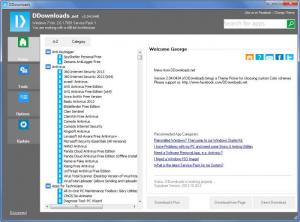DDownloads
3.08
Size: 1.12 MB
Downloads: 7453
Platform: Windows (All Versions)
There are lots and lots of free Windows applications out there and it is DDownloads’ aim to help you access them. You see, from this application’s interface, a user friendly and customizable at that, you can easily access a very large collection of free and open source applications for Windows. Feel free to browse through the collection and download anything you want.
DDownloads will work on any Windows-powered machine, and that is quite nice. Another nice thing is that DDownloads is portable. So it will work on any Windows PC and it will work anywhere.
I mentioned above that DDownloads has a user friendly and customizable interface. On the left hand side you will see several large buttons that make it very easy to explore all its features and functions; the interface will make it very easy to access the application’s functionality. From the Change Theme menu, you can change the interface’s color scheme. You can pick any color you want and you can go with a random color, if you can’t be bothered to pick a color yourself.
All the free applications you can download are sorted into two categories:
A-Z – all the applications are listed in alphabetical order.
Category – all the applications are grouped into categories.
Browse through the collection, find any software you want, and download it. Speaking about finding software, DDownloads also comes with a handy search tool.
DDownloads is a free application. If you enjoy using it, consider supporting the project. You can do so by making a donation, by introducing DDownloads to others, by reviewing it, and more.
With DDownloads on your side you have easy access to a huge collection of free software. Easily browse through the collection, find what you want, then download or download and install.
Pros
DDownloads works with any Windows edition; the application is portable. The application's interface is user friendly; you can pick a custom color scheme for the interface. You have easy access to a large collection of free software. DDownloads is freeware (consider showing your support).
Cons
None that I could think of.
DDownloads
3.08
Download
DDownloads Awards

DDownloads Editor’s Review Rating
DDownloads has been reviewed by George Norman on 30 Oct 2013. Based on the user interface, features and complexity, Findmysoft has rated DDownloads 5 out of 5 stars, naming it Essential